Welcome!
This community is for professionals and enthusiasts of our products and services. Share and discuss the best content and new marketing ideas, build your professional profile and become a better marketer together.
Using Windows© with Medieval Software tools
Download the Windows FTP file transfer tool from Medieval, a Windows BT FTP Tool, and follow the instructions how to use it.
Using OSX and Linux
Bluetooth file transfer in OSX is integrated into the operating system. From the Bluetooth icon select "Browse Device" and use the manual PIN code to authenticate. Just drag-and-drop files from Finder to upload files to the AIRcable's file system. If you have an SD card you can read and write files wirelessly.
In Linux Bluetooth file transfer is also integrated, but varies between the different distributions. Here is an example:
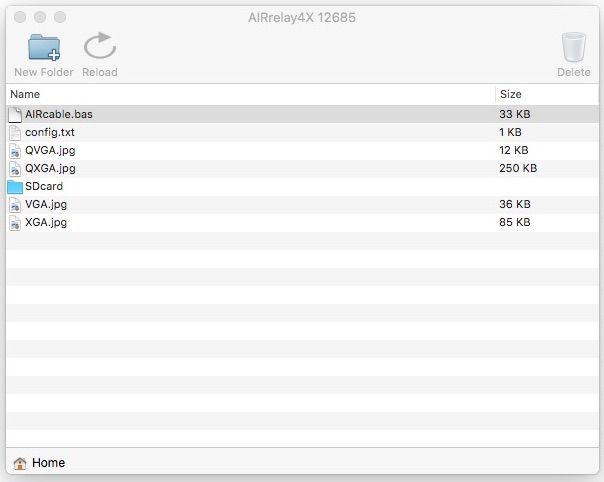
Using Windows© with Widcomm©
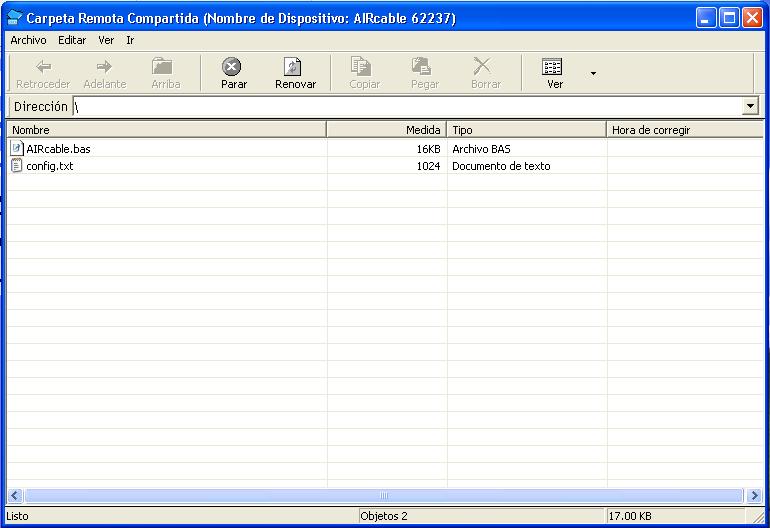
Step 1: Start Bluetooth with "Explore my Bluetooth Places" by clicking on the Bluetooth B icon on your desktop.
Step 2: Click on "Search for devices in range".
Step 3: Find the "AIRserial5 12345" and double click on it. (your serial number will be different)
Step 4: You see the services the AIRcable provides. Double click on the OBEX FTP to see the files.
Step 5: It will ask for a PIN code. It is "1234" by default. You must be able to see files using the Bluetooth OBEX file transfer on the AIRcable Industrial.
Step 6: Drag and drop the upgrade AIRcable.bas program onto the file. The file name must be "AIRcable.bas". Do not rename. Click OK to overwrite the existing program.
The download may stop for a few seconds after 53 bytes. This is normal if the BASIC program contains the instruction "@ERASE". The BASIC memory will be erased before the application download. Download speed is about 1000 bytes/s.
Using Windows© with BlueSoleil©
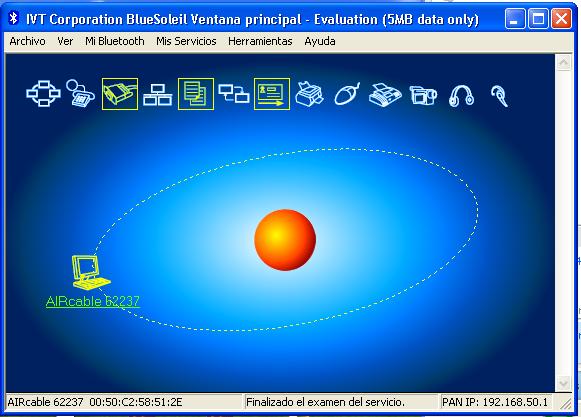
Step 1: Start Bluetooth with "Bluetooth" by clicking on the Bluetooth B icon on your desktop.
Step 2: Click with the right button over the orange big spot in the middle of the screen and then choose general search.
Step 3: Find the "AIRserial5 12345" and double click on it.
Step 4: You see the services the AIRcable Industrial provides. Click on the OBEX FTP to see the files.
Step 5: It will ask for a PIN code. It is "1234" by default. You must be able to see files using the Bluetooth OBEX file transfer on the AIRcable Industrial.
Step 6: Drag and drop the upgrade AIRcable.bas program onto the file. The file name must be AIRcable.bas. Do not rename. Click OK to overwrite the existing program.
The download may stop for a few seconds after 53 bytes. This is normal if the BASIC program contains the instruction "@ERASE". The BASIC memory will be erased before the application download. Download speed is about 1000 bytes/s
Keep Informed
About This Community
Question tools
Stats
| Asked: 12/18/15, 7:23 PM |
| Seen: 4013 times |
| Last updated: 12/28/15, 7:49 PM |
